The Internet's Secret Timekeeper: Why Your Devices Always Agree
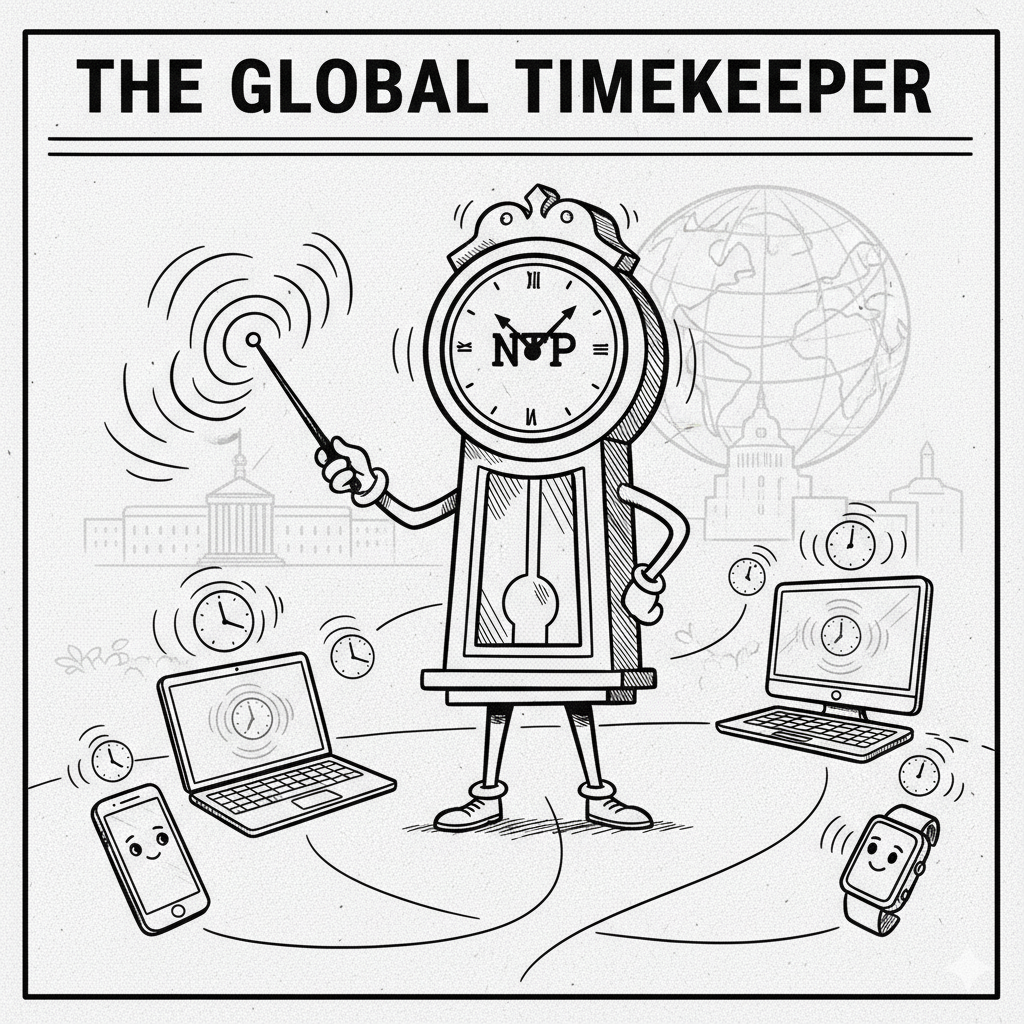
TL;DR: The Network Time Protocol (NTP) acts like the internet’s universal clock master, using a hierarchy of incredibly accurate time sources (like atomic clocks) to keep every computer, server, and device precisely in sync down to the millisecond.
Let’s Dig In
Forget the idea that your computer keeps perfect time. Its internal clock is just a cheap quartz crystal, which is like a wobbly, slightly uneven metronome that naturally drifts—gaining or losing seconds over time. That clock wobble causes chaos for anything needing coordination, like checking a bank transaction or seeing a file update at the right moment.
Enter NTP, the Network Time Protocol. Think of NTP as the ultimate synchronized subway schedule for the entire digital world. It prevents everything from running late or showing up at the wrong second.
How does it manage this? It uses a strict hierarchy, kind of like a corporate ladder.
- The CEO (Stratum 0): At the very top are the reference clocks—these are the actual, unbeatable time sources, usually linked to atomic clocks or GPS satellites. These machines define the absolute “now.”
- The Managers (Stratum 1): These are the primary time servers connected directly to the CEOs. They take the perfect time and clean it up.
- The Employees (Stratum 2 and below): Your average server or laptop is like an employee. It checks in with a Manager (Stratum 1) or another trusted coworker (Stratum 2), who then syncs its own clock. The further down the chain you are, the more “hops” the time signal has taken, meaning slight delays (latency) are introduced.
When your device asks for the time, NTP doesn’t just take the server’s word for it. It’s smarter. It sends a request and gets back four timestamps: when it sent the request, when the server received it, when the server sent the reply, and when your device got the reply. By comparing these markers, NTP uses clever math—like checking the travel time of a delayed bus from both ends of the route—to calculate and correct for the network delay.
If your clock is just a tiny bit slow, NTP gently slows down its ticking rate until it catches up. If it’s way off, it might snap it forward. Without this constant digital adjustment, things like logging events, securing encrypted connections, or even loading the right version of a webpage would quickly fall apart. It’s the invisible glue that keeps the digital world running on schedule. 🕰️
Go Deeper:
Network Time Protocol - Wikipedia How Does NTP Work? - Kevin Sookocheff NTP Server Lists - NTP Pool Project
Comments